Download
MACAT is in a working alpha Technical Preview state and currently undergoing testing.
Warning
MACAT Technical Preview has only been tested under specific scenarios. Please read all information on this page before running the application.
Note that MACAT is a Cybersecurity testing application and should only be used by professionals. It may harm your computer if used improperly.
- You MUST add an exception for MACAT's install directory to Windows Defender. You can do this by going to Windows Settings > Virus & Threat Protection > Virus & Threat Protection settings [Manage Settings] > Scroll down to Add / Remove Exclusions > Add Exclusion for MACAT's install directory.
- Not adding a Windows Defender exception will lead to failed MITRE ATT&CK and Atomic Red Team downloads, limiting almost all application functionality.
- If you install to "C:\Program Files" the app may not be able to write any configuration data. Try installing somewhere else like C:\MACAT
- Known Issues
- WebView UI performance issues in some VMs
- Choosing to not auto-download ART / MITRE data is mostly untested
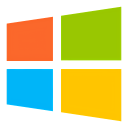 Windows 64 bit
Windows 64 bit
SHA256 Checksum: 91e29c036a07b6dbd2310bd2d671b194c0449db9f37dabc56afd8e540f3760c9
 Apple ARM 64 bit
Apple ARM 64 bit
SHA256 Checksum: 91dea058ce4845c13e34568e061ec70b87d05e0ce52ff2ec8a2b58235380c695